第一題
Write a program to input the name, age,
sex and email address of a student and store the data as a structural format.
程式碼
clear all
close all
clc
n=1;
m=0;
while n;
m=n+m;
disp('這是一個建個人檔案的資料庫')
a=input('請輸入你的名字\n','s');
b=input('請輸入你的年齡\n');
c=input('請輸入你的性別\n','s');
d=input('請輸入你的電址郵件地址\n','s');
student(m)=struct('name',{a},'age',{b},'sex',{c},'mail',{d});
e=input('還要建下一筆嗎,請輸入n or y\n','s');
if e=='y';
continue
else
break
end
end
fprintf('你總共建了%d筆資料',m)
o=input('你想看你所建的資料嗎 y or n\n','s');
if o=='y'
for bb=1:m
fprintf('你所建的第%d筆資料',bb)
student(bb)
end
else
disp('bye')
end
% 結果 %
這是一個建個人檔案的資料庫
請輸入你的名字
jen
請輸入你的年齡
18
請輸入你的性別
man
請輸入你的電址郵件地址
jen@nt.com
還要建下一筆嗎,請輸入n or y
y
這是一個建個人檔案的資料庫
請輸入你的名字
王大毛
請輸入你的年齡
24
請輸入你的性別
男
請輸入你的電址郵件地址
mm@tu.com
還要建下一筆嗎,請輸入n or y
n
你總共建了2筆資料你想看你所建的資料嗎 y or n
y
你所建的第1筆資料
ans =
name: 'jen'
age: 18
sex: 'man'
mail: 'jen@nt.com'
你所建的第2筆資料
ans =
name: '王大毛'
age: 24
sex: '男'
mail: 'mm@tu.com'
第二題
Use the "menu" and "switch" commands incorporated in a program
that enables a selection of Apple, Microsoft, IBM, Acer and Asus computers.
% 程式碼 %
close all
clear all
clc
k=menu('請選擇你想看的品牌口號:','Apple','Microsoft','IBM','Acer','Asus');
switch k;
case 1
disp('Apple的口號 "不同凡想"(Think Different)')
case 2
disp('Microsoft沒有口號,地下版口號:本程式執行無效,請洽系統管理員')
case 3
disp('IBM的口號 "隨需而變"(A Business on Demand)')
case 4
disp('Acer的口號 "不斷創新,因為用心"')
case 5
disp('Asus的口號"華碩品質,堅若磐石"')
end
% 結果 %

Microsoft沒有口號,地下版口號:本程式執行無效,請洽系統管理員
第四題
Write a program to retrieve data from an excell sheet.
程式碼
clear all
close all
clc
[a,b,c]=xlsread('so.xls') % 讀取excell
結果
原始圖

a =
90 85 90
86 98 95
78 75 78
b =
'name' '國文' '英文' '數學'
'Jan' '' '' ''
'Peter' '' '' ''
'Eba' '' '' ''
c =
'name' '國文' '英文' '數學'
'Jan' [ 90] [ 85] [ 90]
'Peter' [ 86] [ 98] [ 95]
'Eba' [ 78] [ 75] [ 78]
% 發現有錯從command window直接修改 %
c1={'Jan',80,75,60;} % 改 jan的分數
c1 =
'Jan' [80] [75] [60]
status=xlswrite('so.xls',c1,'a2:d2')
status = 1 % 表存成功
修改後的圖
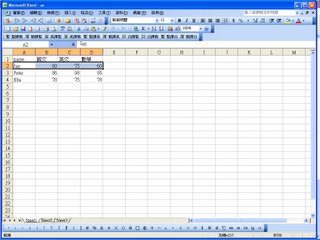






1 則留言:
第一題
Write a program to input the name, age,
sex and email address of a student and store the data as a structural format.
程式碼
clear all
close all
clc
n=1;
m=0;
while n;
m=n+m;
disp('這是一個建個人檔案的資料庫')
a=input('請輸入你的名字\n','s');
b=input('請輸入你的年齡\n');
c=input('請輸入你的性別\n','s');
d=input('請輸入你的電址郵件地址\n','s');
student(m)=struct('name',{a},'age',{b},'sex',{c},'mail',{d});
e=input('還要建下一筆嗎,請輸入n or y\n','s');
if e=='y';
continue
else
break
end
end
fprintf('你總共建了%d筆資料',m)
o=input('你想看你所建的資料嗎 y or n\n','s');
if o=='y'
for bb=1:m
fprintf('你所建的第%d筆資料',bb)
student(bb)
end
else
disp('bye')
end
% 結果 %
這是一個建個人檔案的資料庫
請輸入你的名字
jen
請輸入你的年齡
18
請輸入你的性別
man
請輸入你的電址郵件地址
jen@nt.com
還要建下一筆嗎,請輸入n or y
y
這是一個建個人檔案的資料庫
請輸入你的名字
王大毛
請輸入你的年齡
24
請輸入你的性別
男
請輸入你的電址郵件地址
mm@tu.com
還要建下一筆嗎,請輸入n or y
n
你總共建了2筆資料你想看你所建的資料嗎 y or n
y
你所建的第1筆資料
ans =
name: 'jen'
age: 18
sex: 'man'
mail: 'jen@nt.com'
你所建的第2筆資料
ans =
name: '王大毛'
age: 24
sex: '男'
mail: 'mm@tu.com'
第二題
Use the "menu" and "switch" commands incorporated in a program
that enables a selection of Apple, Microsoft, IBM, Acer and Asus computers.
% 程式碼 %
close all
clear all
clc
k=menu('請選擇你想看的品牌口號:','Apple','Microsoft','IBM','Acer','Asus');
switch k;
case 1
disp('Apple的口號 "不同凡想"(Think Different)')
case 2
disp('Microsoft沒有口號,地下版口號:本程式執行無效,請洽系統管理員')
case 3
disp('IBM的口號 "隨需而變"(A Business on Demand)')
case 4
disp('Acer的口號 "不斷創新,因為用心"')
case 5
disp('Asus的口號"華碩品質,堅若磐石"')
end
% 結果 %
圖片
Microsoft沒有口號,地下版口號:本程式執行無效,請洽系統管理員
第四題
Write a program to retrieve data from an excell sheet.
程式碼
clear all
close all
clc
[a,b,c]=xlsread('so.xls') % 讀取excell
原始圖
結果
a =
90 85 90
86 98 95
78 75 78
b =
'name' '國文' '英文' '數學'
'Jan' '' '' ''
'Peter' '' '' ''
'Eba' '' '' ''
c =
'name' '國文' '英文' '數學'
'Jan' [ 90] [ 85] [ 90]
'Peter' [ 86] [ 98] [ 95]
'Eba' [ 78] [ 75] [ 78]
% 發現有錯從command window直接修改 %
c1={'Jan',80,75,60;} % 改 jan的分數
c1 =
'Jan' [80] [75] [60]
status=xlswrite('so.xls',c1,'a2:d2')
status = 1 % 表存成功
修改後的圖
張貼留言